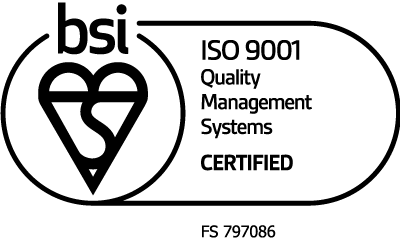Learning and using keyboard shortcuts can boost your productivity. If you’ve not used them before, they can take some getting used to, but once you’ve got the hang of them, they can increase your efficiency when working. We’ve compiled a list of our most used Windows shortcuts for you to try:
| Keys | Action |
| Ctrl + C | Copy the selected item. |
| Ctrl + V | Paste the selected item. |
| Ctrl + Z | Undo an action. |
| Ctrl + Y | Redo an action. |
| Windows logo key + L | Lock your PC. |
| Windows logo key + D | Display and hide the desktop. |
| F5 | Refresh the active window. |
| F2 | Rename the selected item. |
| Alt + Left arrow | Go back. |
| Alt + Right arrow | Go forward. |
| Windows logo key + Shift + S | Take a screenshot of part of your screen. |
| Windows logo key + period (.) or semicolon (;) | Open emoji panel. |
| Windows logo key + Ctrl + Enter | Turn on Narrator. |
| Ctrl + Right arrow | Move the cursor to the beginning of the next word. |
| Ctrl + Left arrow | Move the cursor to the beginning of the previous word. |
| Ctrl + Down arrow | Move the cursor to the beginning of the next paragraph. |
| Ctrl + Up arrow | Move the cursor to the beginning of the previous paragraph. |
Our IT Support Team are full of tips and tricks to help improve your working with IT systems in your business. Find out more about our IT Support here.
Share This Post:
About Carrera UK
Carrera UK provide IT support, IT services, and telecoms to small businesses in Portsmouth & Southampton in Hampshire, and across the South of England.
We offer a complete suite of IT and telecoms service solutions for small and medium-sized businesses, including IT support, broadband, home working support, business phones, and websites.
We know how important IT is to your business and we will work hard as your trusted IT and telecom service provider to find the best solutions for you. Our IT support and solutions give you the assurance that your business technology will be robust, reliable, and cost-effective.