Microsoft Office Apps
365 Subscription
Centrally Hosted
Easily Accessible
Secure
Utilise the industry-leading productivity applications with Microsoft Office, delivered through the Microsoft 365 subscription.
With Microsoft Office Apps, you gain access to essential applications such as Word for document writing, Excel for data analysis, PowerPoint for engaging presentations, and Outlook for comprehensive email and calendar management. These tools are fundamental for day-to-day tasks, helping your business run smoothly and efficiently.
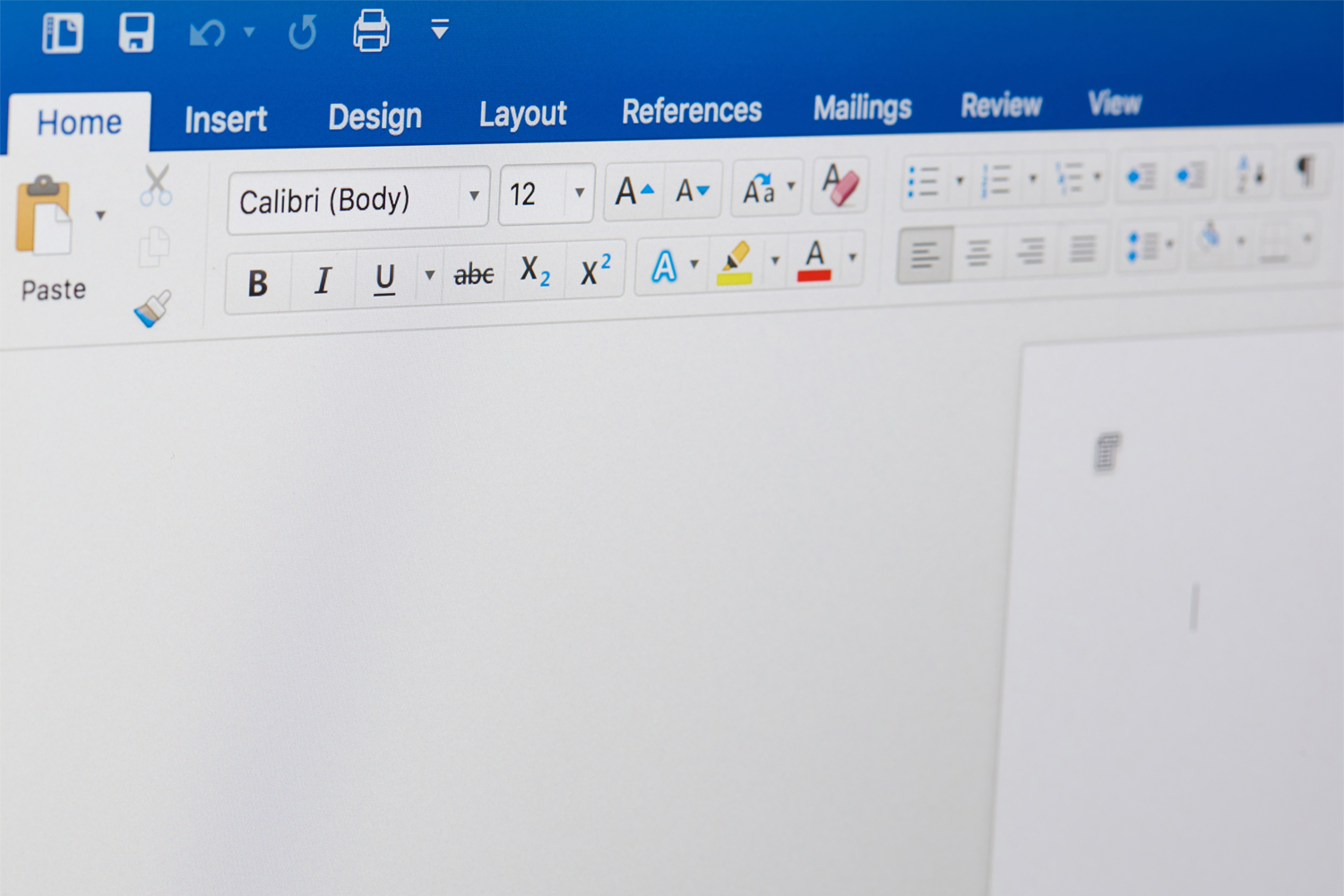
Microsoft 365 Subscription
Accessed through a Microsoft 365 subscription, Microsoft Office apps provide a comprehensive suite of tools designed to meet the needs of businesses of all sizes. A Microsoft 365 subscription not only equips you with the latest versions of these indispensable apps but also can be integrated with cloud storage platforms, Microsoft OneDrive, and Microsoft SharePoint for secure file storage and sharing. This means the documents created with Office can be securely accessed from any location or device, enhancing teamwork and flexibility across projects.
Microsoft Office Apps enhance collaboration, boost productivity, and help protect your data. Whether you're a small business or a large enterprise, Microsoft Office Apps empower your team to achieve more every day.
Whether you require support organising your emails, or need help choosing the right Microsoft 365 licence, our team are here to help your business leverage the full potential of Microsoft Office Apps.


